Automatic PSC Identification
To save you time manually entering details about your People with Significant Control (PSCs) when incorporating a new company, we can automatically set the appropriate flags based on the individuals share holdings and voting rights. When entering a shareholder for example you will see the following options alongside Nature of Control.
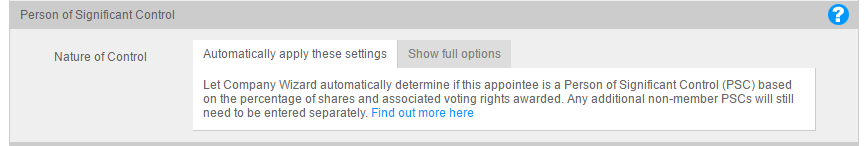
What will happen?
If you allow Company Wizard to automatically set the PSC controls, we will determine what percentage of shares are held for each individual and corporate entity then set the appropriate flag before submitting the application to Companies House. If you'd prefer to set your own PSC flags then you can simply override this by selecting the adjacent tab.
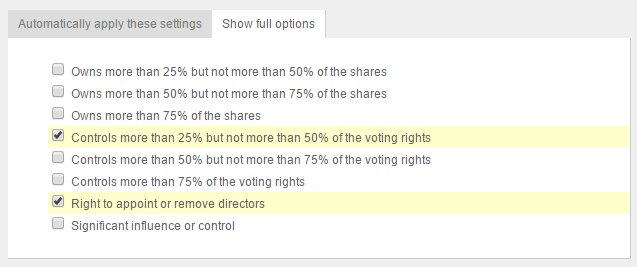
How do we identify who your PSCs are?
Generally speaking any individual holding more than 25% of the issued capital will automatically be flagged as a PSC. For Limited by Guarantee companies we will determine the voting rights for each member based on the total number of voting members appointed, the same will apply for LLP companies.
Entering additional PSCs
The Company Wizard will only be able to identify your PSCs from the information supplied on incorporation. There may be cases where a company will have additional PSCs that cannot be determined from share holdings or voting powers. This may be the case when entering foreign corporate owners/members, in such cases it will be necessary to identify the underlying owners of the company and enter their details separately as a PSC appointment.
Recent Support Articles
- 14 Nov 2025 - Company Formation Wizard Services: VAT Registration, Company Formation & Stationery
- 14 Nov 2025 - Companies House Verification Overview
- 14 Nov 2025 - Companies House Verification Code Service
- 23 Oct 2025 - Privacy Policy
- 20 Oct 2025 - Identity Verification Changes - Effective 18 November 2025
